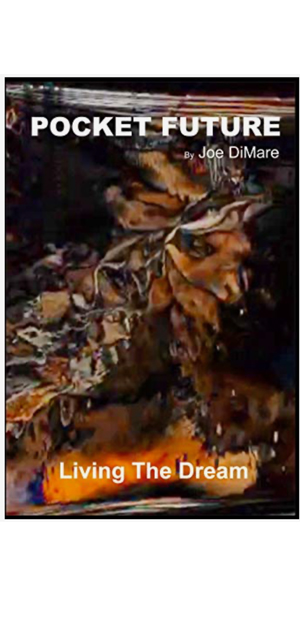Instructions and Help!
Are you into Ghost Hunting?
Watch our presentation video:
MIT Science that started our research:
Click Here!
[ Clear all Apps and restart phone if you're having trouble with the Camera ]
It's always been hard to catch a ghost on camera until now.
Time to see the unseen!
We may have cracked the paranormal code.
By using a Light and Motion detection video filter (Ghost Camera) combined with frame by frame analysis, you can see a whole new world using your, tablet, Android or iPhone. Ghost Camera's fantastic technology lets you see and analyze hidden light patterns in greater detail.
Try it on your phone, capture your own evidence, and decide for yourself. The Ghost Camera App is advanced camera image technology. It's not a toy or game. Ghost Camera allows the user to digitally capture ghosts, and other paranormal events in their surrounding environment. Similar in nature to a thermal camera, Ghost Camera captures small unseen light changes and amplifies the change so the user can see and analyze their paranormal surroundings in a new way.
Follow us on Twitter or Instagram for examples of the technology in action.
The overwhelming evidence speaks for itself.
This is real. Please use it responsibly.
email: joe@bigeframe.com if you have questions
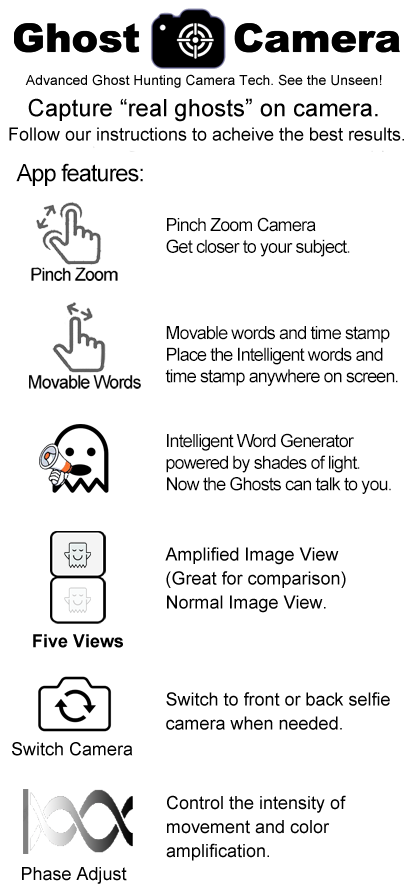 |
||
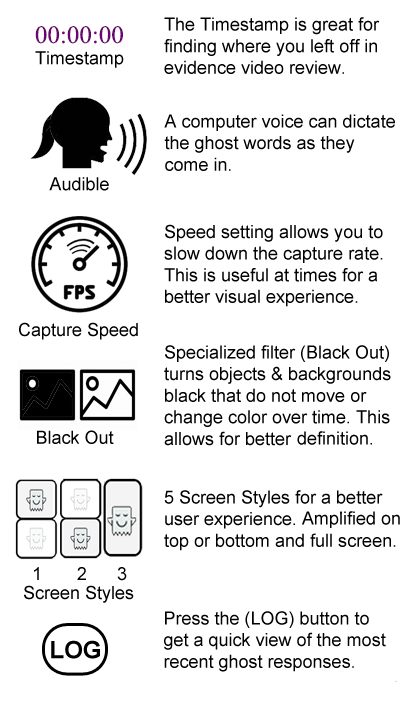 |
||
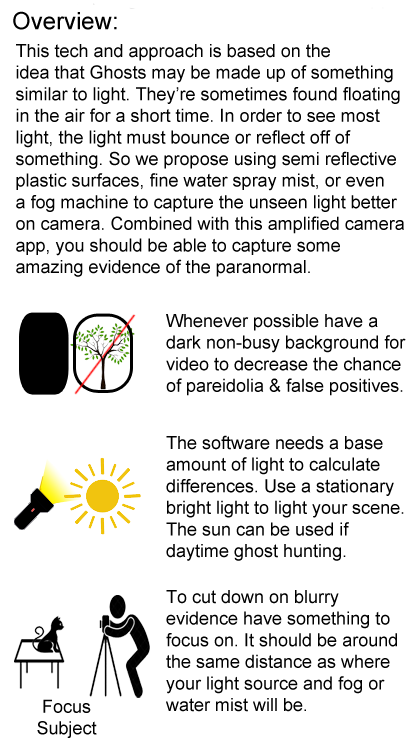 |
||
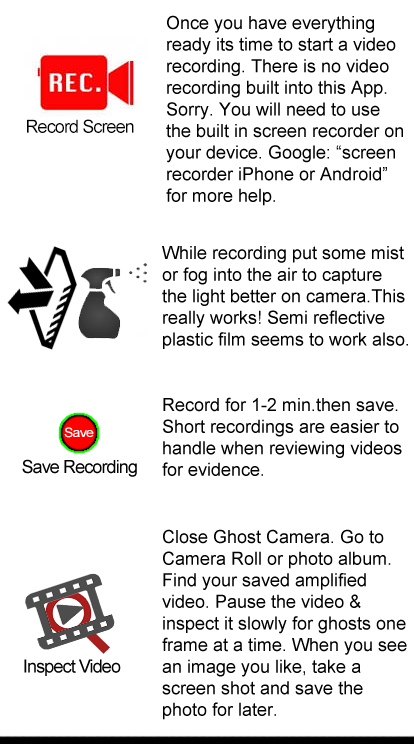 |
Step by Step Instructions for Ghost Camera
First, make sure you have your screen recording button on your control panel of your iPhone.
If not, watch this video to see how to do it:
Click Here!
Step by Step Instructions for Ghost Camera
1. Pick a good location with a non-busy single color background if possible.
2. Place your high powered flash light on the floor or ground, facing up. Turn It on.
3. Set up your Tri-Pod about 8ft. away, attach iPhone. Start the Ghost Camera app.
4. Point the iPhone camera primarily towards the light. Zoom in if needed.
5. Tap the (Set) button if you need to change a setting.
6. Suggest pressing timestamp to turn it on.
7. Drag the timestamp and communication output to the top, bottom, or middle of the screen.
8. Once you're ready to record, go to your iPhone / iPad Control Panel mentioned above.
9. Press the circular record button. It should count down when recording starts.
10. Suggest recording for about 1-2 minutes. A red icon will show on the upper left of screen when recording.
11. Stand near the light that you placed on the floor.
12. Wave at the camera, above the light, so the iPhone will focus on your hand.
13. Get your fine water mist sprayer ready.
14. Ask politely for a spirit to show on camera.
15. Say something like “Please stand in the light and mist so I can take your picture.”
16. Spray the mist upwards above the light if possible in short bursts.
17. Walk back to the iPhone and tap the red icon to stop recording.
18. Click OK or Yes after the done recording prompt shows.
19. Close the Ghost Camera app.
20. Find your video in the camera roll to inspect it for ghosts.
21. Lock the rotation on the iPhone so you can inspect the video upside down
and sideways if necessary.
22. If the video is to dark, we recommend re-recording with more light
23. Press [Play] then [Pause] on the video to start inspecting it.
24. While the video is paused, scrub through it by dragging your finger on the timeline.
25. Slowly go through the amplified video and search for ghosts and other anomalies.
26. Stop on any interesting video frames. The timestamp is useful as a marker.
27. Take a screen shot of your screen if you get any good photographic evidence.
Zoom in if needed and share on social media.
Android Users
Our Android version also does not record the output into video. You will need to record your screen so you can review the video for evidence. We recommend using the built in screen recorder on the latest Androids
Older Android users may need to download a screen recorder App:How to screen record for Android users: Click here!
Two items you should use when using Ghost Camera
Fine Mist Sprayer
Mist up the location.
Use the fine mister to help capture hard to see patterns from the paranormal.
Fill with water and it is ready to go.
A Vape Pen can also create a good medium for light to be seen.
High Power Light
Use an intersecting high powered light to help your mist shine better.
Having multiple lights will help increase the size of your search area.
If you ghost hunt during the day, the Sun works great as a light source.
Try a sheet of reflective semi transparent Anti Static Film to capture even more hard to see paranormal life.
Our book is now available! Pocket Future Living the Dream.
It takes this technology one step further and shows the reader how to predict the future.
Pocket Future
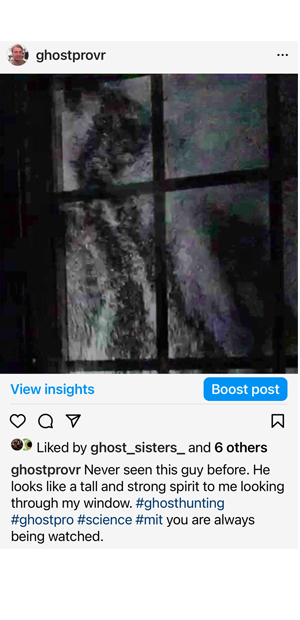
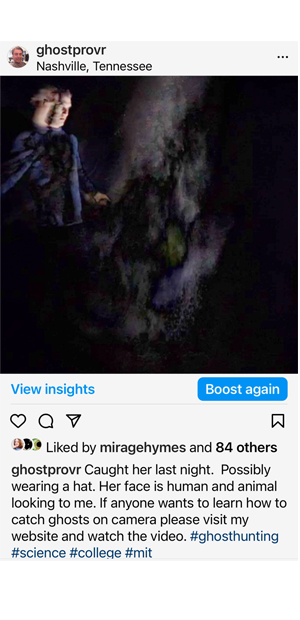
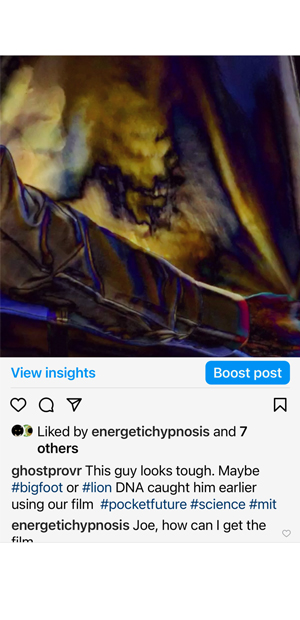
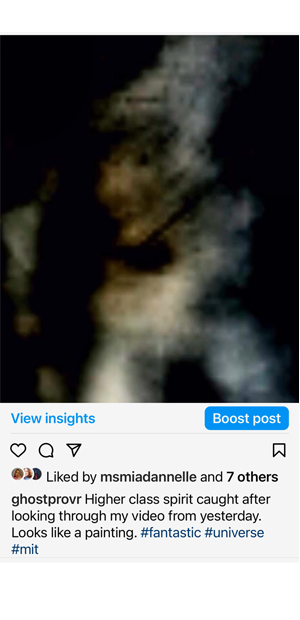
Follow us on Instagram @GhostProVR